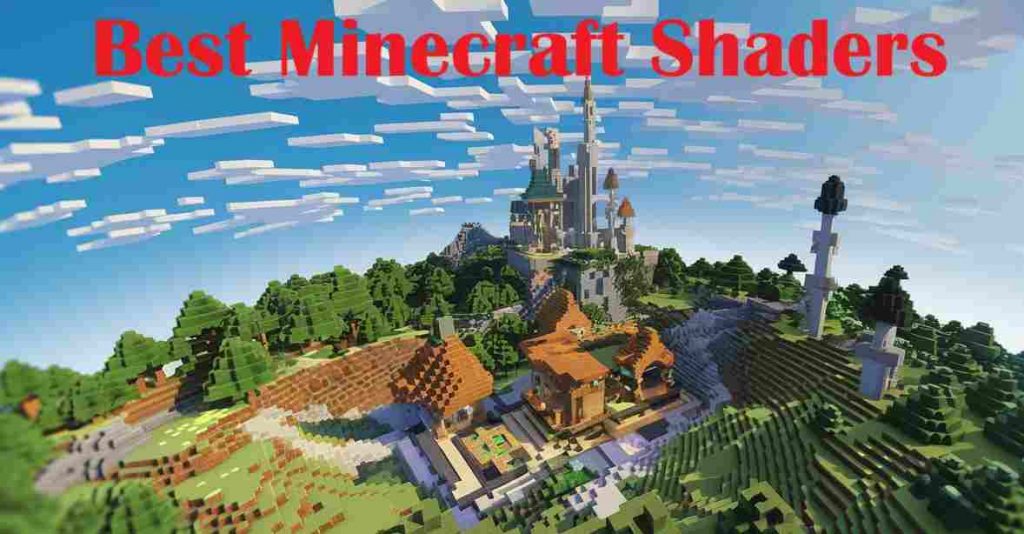Best Minecraft Shaders 1.20.4
Minecraft shaders are a great way to enhance the visual experience of the game. They add realistic lighting, shadows, and textures, making the game look more immersive and visually appealing. In this article, we’ll explore some of the best Minecraft shaders available and how they can transform your gameplay.
Minecraft shaders transform the game’s blocky aesthetic into a visual masterpiece, adding realistic lighting, shadows, and textures. Whether you’re looking for a cinematic experience or subtle enhancements, this article explores the Popular Minecraft shaders to elevate your gameplay.
What Are Minecraft Shaders?
Minecraft shaders are mods that enhance the game’s graphics by introducing improved lighting, shadows, water reflections, and more. They can completely change the look of Minecraft, making it more immersive. Saders can make Minecraft look like a completely different game, with stunning visuals that enhance the overall experience.
Benefits of Using Minecraft Shaders
Using shaders in Minecraft can greatly improve the game’s aesthetics. Here are some reasons why you might want to use shaders:
Enhanced Visuals: Transform basic graphics into stunning scenes.
- Realism: Add dynamic lighting, realistic water, and atmospheric effects. Shaders can make the game look more realistic and visually attractive.
- Customization: Many shaders offer adjustable settings to suit your device. There are many different shaders available, allowing you to customize the game’s look to your preference.
- Immersive Experience: With better lighting and shadows, the game feels more immersive.
Top Best Minecraft Shaders for 2024
- SEUS (Sonic Ether’s Unbelievable Shaders)
SEUS is one of the most popular Minecraft shaders. It offers realistic lighting, shadows, and water reflections. The shader pack is known for its stunning visuals and high-quality effects.
Features:
- Realistic lighting with dynamic shadows.
- Volumetric clouds and realistic water effects.
- Works well for cinematic builds.
Why Choose SEUS?
SEUS is known for its high-quality visual upgrades while maintaining smooth performance on mid-range systems.
-
BSL Shader
BSL Shaders offers a perfect balance between performance and visual quality. They provide realistic lighting, shadows, and water effects, making the game look beautiful without causing significant lag.
Features:
- Vibrant colors and realistic lighting.
- Stunning water reflections.
- Customizable settings for performance tuning.
Why Choose BSL Shaders?
Perfect for players looking for visually appealing graphics with minimal impact on performance.
-
Sildur’s Vibrant Shaders
Sildur’s Vibrant Shaders are known for their vibrant colors and dynamic lighting. This shader pack enhances the game’s visuals without compromising performance, making it a great choice for players with mid-range PCs.
Features:
- Highly customizable with different presets (Lite, Medium, High, and Extreme).
- Vibrant lighting and atmospheric effects.
- Compatible with most hardware.
Why Choose Sildur’s?
It offers flexibility for low-end and high-end devices, making it ideal for all players.
-
Chocapic13’s Shaders
Chocapic13’s Shaders are highly customizable and offer a range of visual effects. They are known for their realistic lighting and shadows, as well as their ability to run smoothly on various hardware configurations.
Features:
- Soft lighting and natural shadows.
- Adjustable quality settings for different PC specs.
- Beautiful environmental effects like fog and bloom.
Why Choose Chocapic13’s?
This shader provides excellent visuals while being optimized for lower-end PCs.
-
Complementary Shaders
Features:
- Balanced visuals with minimal performance loss.
- Enhanced water, lighting, and shadow effects.
- Great for both creative and survival modes.
Why Choose Complementary Shaders?
It maintains the perfect balance between aesthetics, realism, and performance.
How to Install Minecraft Shaders
- Install OptiFine: Download and install OptiFine to enable shaders in Minecraft.
- Download Shaders Pack: Choose your desired shader from trusted sources.
- Place Shaders in the Folder: Move the shader file to the .minecraft/shaderpacks folder.
- Enable in Minecraft: Launch Minecraft, go to “Options,” then “Video Settings,” and select “Shaders.”
Frequently Asked Questions (FAQs)
-
What Are Minecraft Shaders?
Minecraft shaders are mods that improve the game’s graphics by introducing dynamic lighting, realistic shadows, and vibrant colors.
-
Do Shaders Affect Performance?
Yes, shaders can impact performance. Choose lightweight shaders like Sildur’s Lite for low-end PCs. However, many shader packs offer different versions to accommodate various hardware configurations.
-
Are Shaders Compatible with All Versions of Minecraft?
Most shaders are compatible with popular versions, but always check compatibility before installation.
-
Can I Use Shaders Without OptiFine?
OptiFine is the most common way to enable shaders, but some alternatives like Iris Shaders exist.
-
Which Shader Is Best for Low-End PCs?
Sildur’s Vibrant Lite or Chocapic13’s shaders are great options for low-end PCs.
6: Can I use shaders with other mods?
Yes, you can use shaders with other mods. However, some mods may not be compatible with certain shader packs, so checking compatibility before installing is important.
7: Are shaders available for Minecraft Bedrock Edition?
Shaders are primarily available for Minecraft Java Edition. However, there are some shader packs and resource packs available for Minecraft Bedrock Edition as well.
8: How do I uninstall shaders?
To uninstall shaders, simply go to the Shaders menu in Minecraft, select “None,” and remove the shader pack from the Shaders folder.